Announcing Agent HQ in VS Code: a unified agent experience directly in the editor.
Here's what that looks like...🧵

The Agent Sessions view is your centralized view for managing your agent sessions, both local and cloud.
You'll see GitHub Copilot, Copilot coding agent, GitHub Copilot CLI... and now, OpenAI Codex.

You can use OpenAI Codex with your Github Copilot Pro+ subscription and manage its sessions directly alongside your other Copilot agents.
As you work across your agents, you're probably working on some complex features that require careful planning.
That's why we've added a built-in planning agent that helps you build a detailed implementation plan before any code is written.

For even finer control, you can create custom agents and configure handoffs to other agents, shaping how the AI works for your project's needs and workflows.

And to help with long-running chat sessions, where context confusion can occur, you can now use subagents.
Subagents run independently from the main chat and have their own context. You can call one by adding the #runSubagent tool to your prompt.

1.57万
111
本页面内容由第三方提供。除非另有说明,欧易不是所引用文章的作者,也不对此类材料主张任何版权。该内容仅供参考,并不代表欧易观点,不作为任何形式的认可,也不应被视为投资建议或购买或出售数字资产的招揽。在使用生成式人工智能提供摘要或其他信息的情况下,此类人工智能生成的内容可能不准确或不一致。请阅读链接文章,了解更多详情和信息。欧易不对第三方网站上的内容负责。包含稳定币、NFTs 等在内的数字资产涉及较高程度的风险,其价值可能会产生较大波动。请根据自身财务状况,仔细考虑交易或持有数字资产是否适合您。