Announcing Agent HQ in VS Code: a unified agent experience directly in the editor.
Here's what that looks like...🧵

The Agent Sessions view is your centralized view for managing your agent sessions, both local and cloud.
You'll see GitHub Copilot, Copilot coding agent, GitHub Copilot CLI... and now, OpenAI Codex.

You can use OpenAI Codex with your Github Copilot Pro+ subscription and manage its sessions directly alongside your other Copilot agents.
As you work across your agents, you're probably working on some complex features that require careful planning.
That's why we've added a built-in planning agent that helps you build a detailed implementation plan before any code is written.

For even finer control, you can create custom agents and configure handoffs to other agents, shaping how the AI works for your project's needs and workflows.

And to help with long-running chat sessions, where context confusion can occur, you can now use subagents.
Subagents run independently from the main chat and have their own context. You can call one by adding the #runSubagent tool to your prompt.

15,69 тис.
111
Вміст на цій сторінці надається третіми сторонами. Якщо не вказано інше, OKX не є автором цитованих статей і не претендує на авторські права на матеріали. Вміст надається виключно з інформаційною метою і не відображає поглядів OKX. Він не є схваленням жодних дій і не має розглядатися як інвестиційна порада або заохочення купувати чи продавати цифрові активи. Короткий виклад вмісту чи інша інформація, створена генеративним ШІ, можуть бути неточними або суперечливими. Прочитайте статтю за посиланням, щоб дізнатися більше. OKX не несе відповідальності за вміст, розміщений на сторонніх сайтах. Утримування цифрових активів, зокрема стейблкоїнів і NFT, пов’язане з високим ризиком, а вартість таких активів може сильно коливатися. Перш ніж торгувати цифровими активами або утримувати їх, ретельно оцініть свій фінансовий стан.